Resources


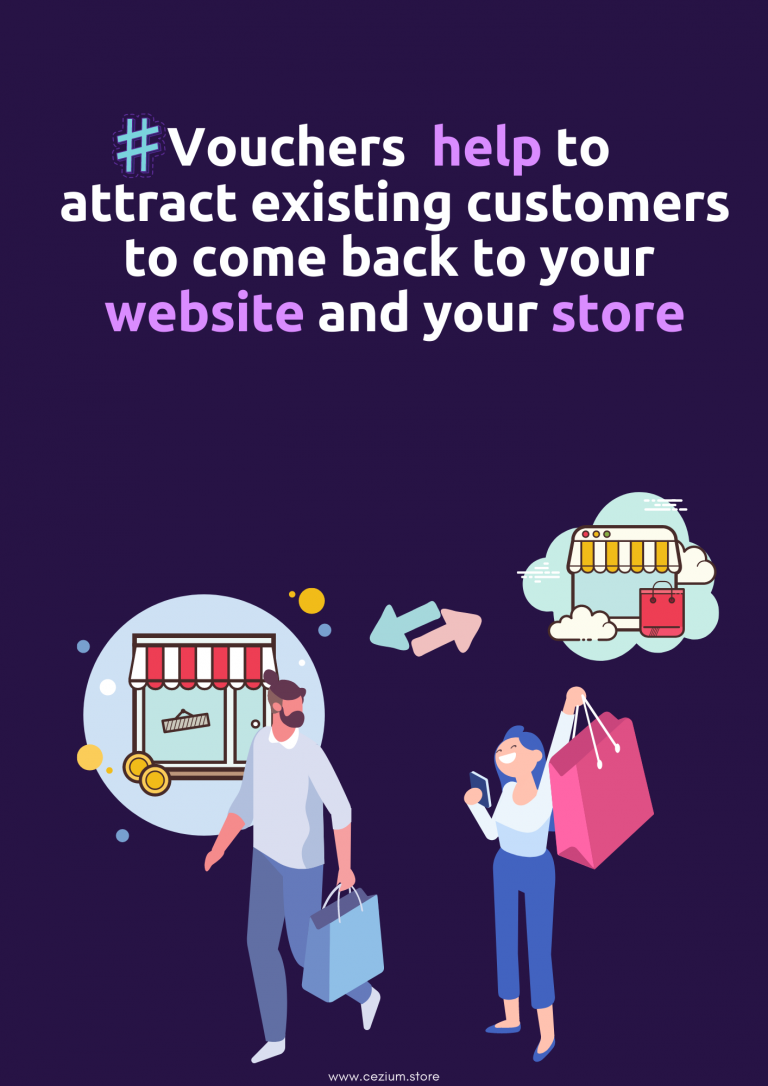

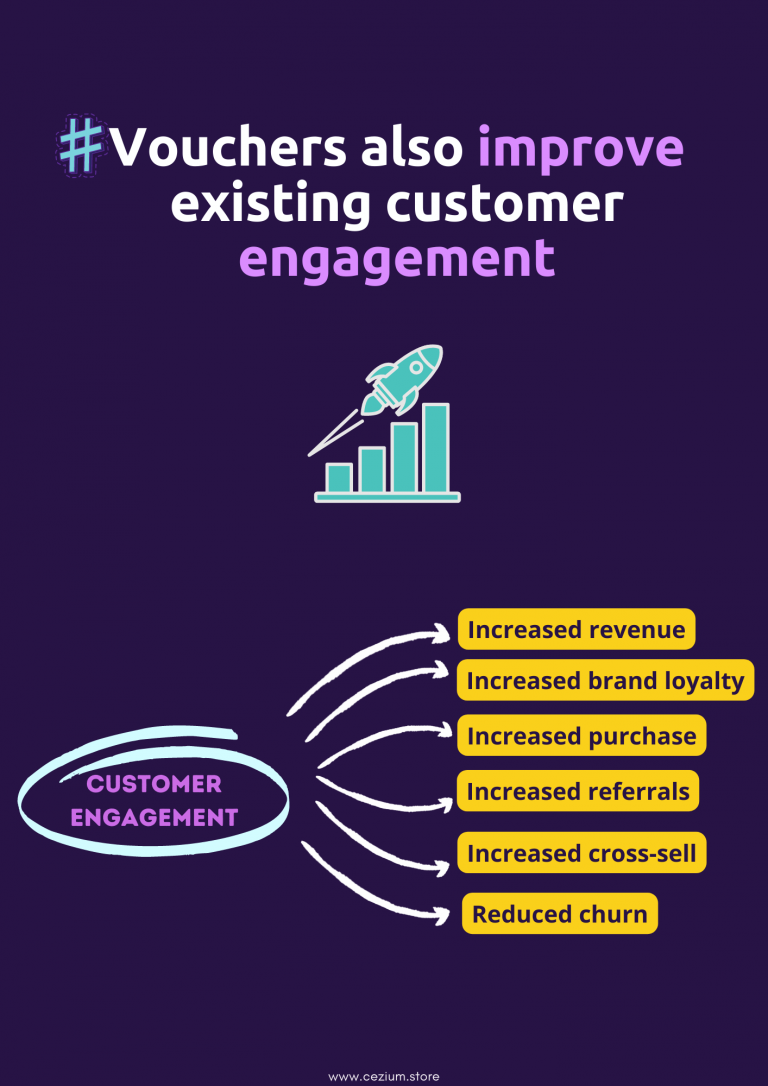
Download our white paper!
Watch a 2 min demo
Q&A
Where can I find my codes?
You can upload your codes from a pool. A pool can be created from VoucherZ app homepage. Within a pool, you can click Download Vouchers and you will get a csv file containing all the codes of a pool.
How can I link my codes to my website or any point of sales?
As of today, you will have to download your csv file and upload it in your back office. API coming soon!
Can I use VoucherZ with Salesforce or Pardot?
Cezium apps use contacts that are in Salesforce Marketing Cloud. As of now, our apps are not connected with either Sales Cloud or Pardot.
For VoucherZ, it is possible to import coupon codes directly into the app. If the connector is activated between Salesforce and Marketing Cloud, coupon codes can be sent to Salesforce contacts.
Where can I find other users?
You can join our LinkedIn page. Slack community coming soon!
